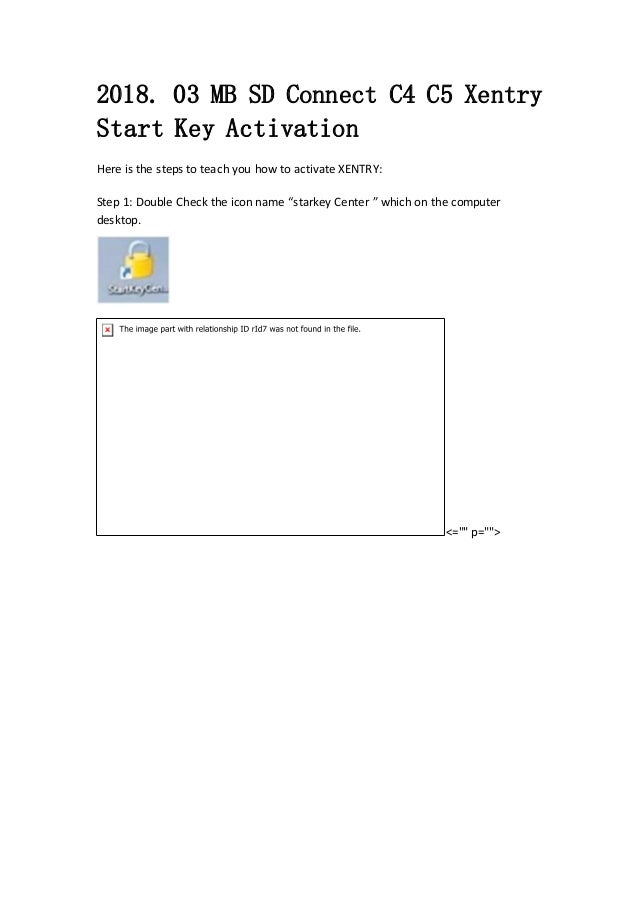This is the solution for the following case: Forget to save Xentry; DAS fails to activate. Only for device: SDconnect c4 + Dell D630/ STAR C3+ Dell D630. Receive the activation file from the dealer. Open the activation file and Copy the ID inside. In “ConfigAssist”, choose ” StartKey” -”Manual”. Paste Xentry activation key here and Save. Xentry activation completed. Activate 06.2020 MB Star DTS. Open the “8.13.rar ” activation zip file. Copy the files inside.
2020.06 MB Star Xentry diagnostic OpenShell (Windows 7/Windows 10 optional) has been tested and verified working no issue. Activation is required before hooking it up to work.
Software Including:
Xentry OpenShell 2020.06

WIS/EPC 11.2018
HHT-WIN
DTS Monaco 8.13
Vediamo
SDMedia
StarFinder 2016
PL73 etc
XENTRY Diagnostic OpenShell devices:
– MB SD Connect C4
Activation Xentry Das
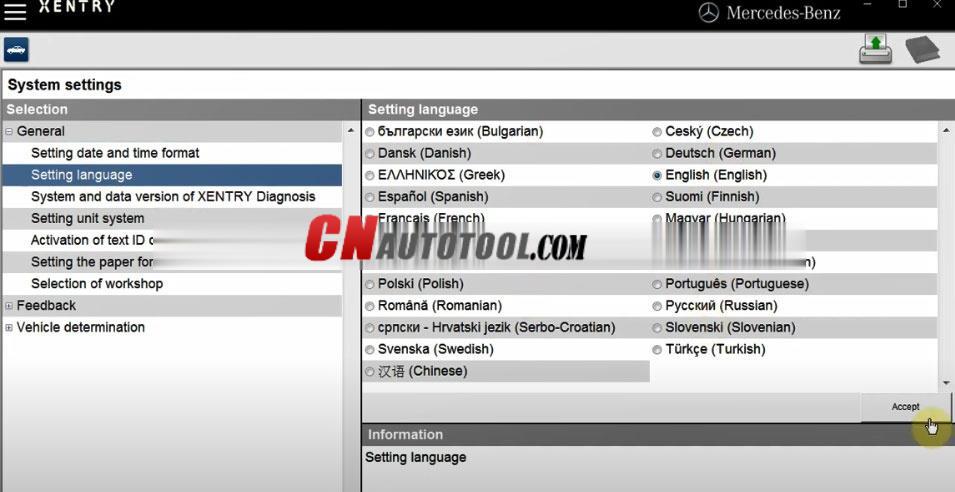
Xentry Activation 2020
Xentry Activation 2019